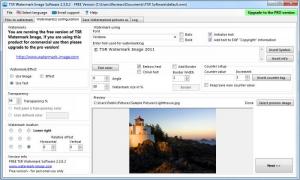TSR Watermark Image
3.5.9.4
Size: 13.9 MB
Downloads: 3715
Platform: Windows (All Versions)
Watermarking is the process of adding different symbols or text to an image, for protecting it against illegal use and to respect the copyright of it. Having a watermark on an image will protect its intellectual property and will prevent the usage of it by others. Unfortunately, Windows doesn't include a tool for adding watermarks to images, so the only solution left is to install a separate application for this purpose.
A program which allows you to add watermarks to multiple photos at the same time is TSR Watermark Image. As the name clearly states, this Windows application was specially created for adding various types of watermarks to images. After installing and running the application, the user will be taken through a series of steps before adding watermarks to his photos.
The first thing to do is to select the folder which contains the photos or just select the desired images. TSR Watermark Image offers support for the most used graphical formats, like JPEG, GIF, BMP and so on and supports any resolution. After adding the desired images, it's time to configure the actual watermark. For this, the user will be able to add various text, modify its size, font and style, and customize its position. TSR Watermark Image can also add images or symbols to photos, to stand as watermarks and can even add borders to them.
By importing a photo into the program's interface, the user will be able to preview the configured watermark and make an idea about how it will look on the final image. After configuring and previewing the watermark, the last step is to save the modified image files. TSR Watermark Image allows changing their file format and also modifying the quality level.
Pros
It allows you to add various types of watermarks to several images at the same time, by using a step by step wizard. Besides that, any number of photos can be added to the program at the same time. Furthermore, watermarks can be customized in any way possible. What's more, modified images can be saved in various formats and can also have their file format modified.
Cons
Having so many features available, some users may require more time to learn the application and get used to its interface. TSR Watermark Image allows you to easily add watermarks to large numbers of photos at the same time.
TSR Watermark Image
3.5.9.4
Download
TSR Watermark Image Awards

TSR Watermark Image Editor’s Review Rating
TSR Watermark Image has been reviewed by Jerome Johnston on 13 Nov 2012. Based on the user interface, features and complexity, Findmysoft has rated TSR Watermark Image 4 out of 5 stars, naming it Excellent